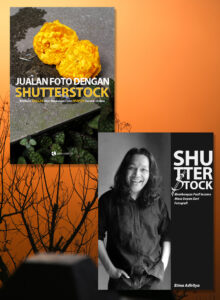Are you looking for references of best Wifi router in 2020 that you can use for home studio office? If it all about than I hope I can deliver great information through my page, hi awesome people my name is Bima and thank you for visiting my page.
By running online based wedding photography service for over than a decade, using only the best Wifi router both for my home and office will be the highest priority among all assets that belong to me. I know that it ain’t easy to run this business by using full online method but I think this is the cheapest way to start any kind of business that you working at. Here in my photography service I serve wedding and portrait for such humble couple in this planet who crossing my blog and interesting with my work of art than we just connect each other by dropping an email and deliver quotation due to my services.

Having changing some Wifi router and try different provider for my internet connection that here I will give you some recommendation of best Wifi router that you can use for your own daily use at home and surely your office and studio. I hope this information will help you as well and let’s dig in into the lists.
10 Best Wifi Router That You Can Personally Install
As I said on the affiliate disclosure that here I use Amazon affiliate system where I can get a commission without any extra or additional price that you gonna pay, so it seems to be a gift from Amazon to me because I promote their product to any buyer that crossing my page, in the rest you have fully command to buy it from me or not. So here are the 10 lists of best Wifi router for home and office daily use that you can buy easily from Amazon:
Amazon eero mesh WiFi system – 3-pack
Pros.
- All working almost instantly
- No rebooting of any connected devices was needed. Sonos, Apple TV, Hue, Switches, Mac’s, Nest Cameras, Wyze Cameras and sensors
- Budged internet friendly solution
Cons.
- Signal will poor for house with high beam concrete floor
the speed to each beacon is absurdly fast
Amazon eero mesh WiFi router
Pros.
- The app is great, easy to navigate
- Very easy to setup
- Provide kid profiles set to turn off at bedtime
Cons.
- On suitable for small house
They also offer content blocking (adult, violence, etc)
TP-Link AC1750
Pros.
- Setup was fast and easy
- Able to three smart TV’s, two Home Theater Receivers and three desktop PC’s without issue
- No drop signal or dead spots
Cons.
- Not suitable for multi-player games online on his Xbox
This is a replacement for a 15 year old router I had but it works beautifully
NETGEAR Nighthawk WiFi Router R6700
Pros.
- Easy to set up and despite it’s features, it’s very noob friendly
- Mobile apps that help you tweak and trouble shoot
- Excellent throughput on all bands and channels
Cons.
- Fast response will serve better under 90 days
Excellent wireless range and signal strength on all bands
Google Nest – 4×4 AC2200
Pros.
- Bandwidth increased well over 1000%
- Speeds that are exponentially better than the Google Wifi
Cons.
- Works best at the same level floor, less power on basement
It is backwards compatible with first generation Google WiFi
TP-Link WiFi 6 AX3000
Pros.
- Automatically connect after setting changes
- Still full signal for 2000sq foot house
- App give you the basics of operations
Cons.
- No default admin
Reaches all corners of the house on the 5Ghz band
NETGEAR Nighthawk AX12 12-Stream Wifi 6 Router (RAX200)
Pros.
- Fantastic design
- Very easy to use and fast
- Can handle 20 streaming clients without any issues
Cons.
- The one and only, Price!
Solid router and very good performance
GRYPHON AC3000
Pros.
- The packaging is great, giving off a real premium feel
- Setup is extremely easy and amounts to installing the iOS or Android App
- Active WiFi signal ready for connection is less than 5 minutes
Cons.
- Price
this is the best possible router (hybrid UTM) device you can purchase for your home office
Tenda AC1200
Pros.
- Reliable price
- Works amazing at a low cost
- With 100 Mbps on speedtest.net than you can do facetime while moving around the house
Cons.
- Need to reboot while using
Linksys Velop Mesh Router
Pros.
- Ideal for multi-story 3-5 bedroom homes (up to 4,000 sq.ft.)
- Provides fast, reliable WiFi coverage for 4K streaming, and gaming
- Connects to your existing modem from any ISP (replaces router)
Cons.
- The only way to administer the system is remotely through the Linksys mobile app
Excellent coverage and some advanced functionality available
5 Things to Consider Before Choosing Your Wifi Router
I know that most of friends also use various best Wifi router brand and some of them are get common complain due to the product, here in my business my primary needs is sending a lot of photo files and video to my client as a digital back up following the final album and USB coming to their home so what I really need is good connection and fast. When I read other information about choosing our Wifi router than there are few tips that you also can consider.
Let me share you here!
1 – Knowing Your Space
If you live in a studio apartment than lower level Wifi router is suitable for you but if you live in huge house or your house have multi stories floor or even your house is made with concrete beam than you must a bit concern about choosing the better router for sure. Here you must know that using the lower level Wifi router for your big house will just bring you a lot of trouble and you just getting tire by low signal at every corner.
2 – Do Online Verification for Your Router Speed
Thing to be good now is you may check all the reviews of all best Wifi router that you are going to buy than check their speed and specification directly. Here you can read all the speed reviews online that deliver by previous verified buyer like what Amazon did because all of them are seriously trying their router on laptop, smart TV, game console, or any provider.
3 – Your Router Must Have an Apps
Modifying your Wifi router setting by using an apps is truly amazing so here you don’t need to pick up the stairs and reboot your router or just adjusting the position just like an old time. Almost all best Wifi router that I mentioned above is having an apps where you can simply adjust all the setting on your hands.
4 – Good Customer Support will be an Adding Value
I really concern about choosing product and services that have a good customer support system so once I bring it home than I got nice feeling about it. Money back guarantee or free replacement would be great responsibility among us too and the good thing is you could read it all from what the previous buyer talk about.
5 – Home Integration
You might have a devices and working censor at home so make sure you buy the best Wifi router that connect into Amazon’s Alexa smart assistant because this system will help your devices work persistent without any trouble.
My Personal Recommendation
At the end you might feel confusing about choosing the best Wifi router for your home and office use because it seems to be your first to buy this router for your new home or simply replace your old devices. On this part I’m going to share about my personal recommendation about choosing your right Wifi router, my concern will be about the signal quality, feature, customer support, and surely the home integration but before I give you the best one due to my experience than I will bring all those 10 lists below:
- Amazon eero mesh WiFi system – 3-pack
- Amazon eero mesh WiFi router
- TP-Link AC1750
- NETGEAR Nighthawk WiFi Router R6700
- Google Nest – 4×4 AC2200
- TP-Link WiFi 6 AX3000
- NETGEAR Nighthawk AX12 12-Stream Wifi 6 Router (RAX200)
- GRYPHON AC3000
- Tenda AC1200
- Linksys Velop Mesh Router
By having more specific using case so I will concern about choosing the best Wifi router for small home needs like up to 3 bedroom and common public areas like living room and terrace. Lately than I could telling you that my humble suggestion will goes to TP-Link AC1750 with few reasons below:
1 – Signal Quality
By the way I live with wife and 4 kids that really need internet for the whole life, here I’m working for my photography business, my kids are streaming on Youtube and as I said on the previous story that I share my rooms for airbnb business. Generally we use internet properly for browsing and simple internet connection so by using TP-Link AC1750 than all we need is well provided by this brand.

2 – Price and Feature
This cool product also works with Alexa devices and through this affordable price so I think TP-Link AC1750 deliver superb quality and reliable features to working on my business and using it for daily needs.
3 – No Drop Signal
As I mentioned on the list above than I surely super rare for having a drop signal except when my whole house electricity is down but using this TP-Link AC1750 is like the best choice for over than 10 years using Wifi internet connection.
This might be the end of my best Wifi router review in 2020 and I hope I could deliver great informations and answering your question about choosing the routers that can afford your home and office need properly. Last but not least if you consider to receive another useful information directly from me than you could sign up for my newsletter and I will sharing for what I know about running photography business and all supporting system on it.
It’s time for you to make a decision and you can simply buy this router by clicking the link below.