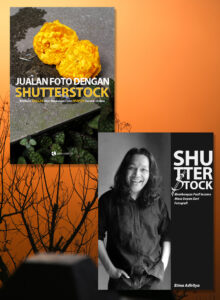If you just begin your micro-stock photography niche and want to know how to retouch photo in Lightroom CC than I hope this post will inspire you as well.
Dear photographer friend my name is Bima and thank you for visiting my blog.
Back in 2015 I was wondering how to monetize my useless photo which stuck on my 1 Tera WD external hard drive till I found a friend who telling me about Shutterstock, a super platform that will answer my question for the past few years. The fact is I’m not only able to sell my photo but also video footage or even vector or any artworks.
The first ever photo that have been sold on Shutterstock was my egg waffle photo that I took in Causeway Bay and I was super excited cause this ordinary photograph send me a royalty of US$0.25. I know some of you think that this just small penny that can’t afford your monthly expenses but imagine if this way able to send you a money even while you sleep on your comfort bed. At this time I try to upload as many photo that I can and by the time you read this article I got over than 1700 pictures on my own till I found this report right on my smartphone.

How to Retouch Photo in Lightroom CC
When you want to learn of how to retouch photo in lightroom CC than first thing that you can do is determine what kind computer operating system that you use, if you just using IOS just like me than you can do few things below:
- Download this Adobe Photoshop Lightroom CC 1 year subscription
- Read this Lightroom CC book for photographer
- Practice EVERY freakin’ DAY –> this gonna be the most important thing to do!
If you ever try previous edition of Lightroom than you must be familiar with their features like exposure, clarity, saturation, and etc generally it just almost same and you will able to use the CC edition easily.
When I retouching my photos I try to be honest with my style so here I suggest you to know your editing style first that practice it every day. By the way I love of being natural so what I did when using the Lightroom CC is trying to be as natural as I can so what I use to retouch my photos is just using these 5 features below:
- Exposure
- Contract
- Blacks
- Saturation, and
- Sharpness
Yesterday I made a LIVE tutorial of how to retouch photo in lightroom CC so if you wanna see it than watch it below,
What is the Hardest Part of Retouching Photos?
Personally I could say that the hardest part of retouching photos is by finding your own style, back in 2008 when I start to learn using Photoshop I could tell you that I got an overload information on my head and this situation put me down several times even when I saw the Lightroom for the first time around 2012 I also get stuck of this software cause I don’t know how to use it.
The best thing that you can do to solve this problem is by practice as many as you can, try for every single feature that Lightroom had and go trial and error for many times. Sometimes you will see that the final result will so ugly but don’t stop right there and start over!
Basic editing way that I mentioned above (Exposure – Contract – Blacks – Saturation, and Sharpness) are principal way of retouching that you should know even some friends of mine only use brightness and contract to retouch their photos, that was incredible!
Now is your turn to open up your laptop and start ‘play’ on Lightroom, sit tight, turn on the music and enjoy it!
How to Start Selling Your Photos and Earn a Passive Income Through It
Just few weeks ago I just comeback from Singapore with my whole family and let my son for having his first overseas experience. Generally I simply follow where all the family member want to go and what I did is simply take a snap photo stock with my Fujifilm X-T3 and the coolest lens of XF18-135mm.
If you want to see several photos that I took in Singapore than you can see it on this post!
When you never sign up for selling your photo stocks than act now and sign your email on Shutterstock, put your Paypal account to receive money, and complete your tax form. Personally I suggest you to do these several things:
- Start to take a photo stock from your daily routine – breakfast meal, your neighbours, signage on street, drinks, or even cultural event nearby your house
- Retouch your photo as natural as you can using the Adobe Photoshop Lightroom CC
- Upload as many photo as you can by using bulk upload – I used to upload 50 to 100 photos per months
- Write a good description and keywords of its photo by using my 21,5 inch iMac or my iPhone (make sure you download the Shutterstock for Contributor Apps too)
Conclusion
I hope you got an information about how to retouch photo in lightroom CC, it might not be that simple but as long as you do practice than you will find your own editing style and able to do your own post production as well.
When you still have a question related to this topic than you can drop me a message on comment form below, so I will back in the next few days both on this blog or in my Youtube channel, so keep in touch and I’ll be around!