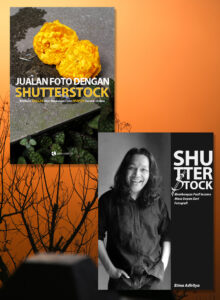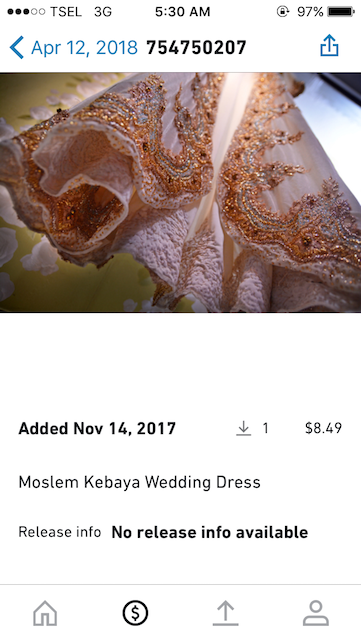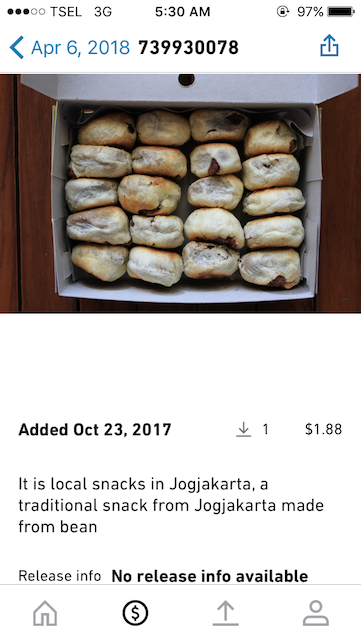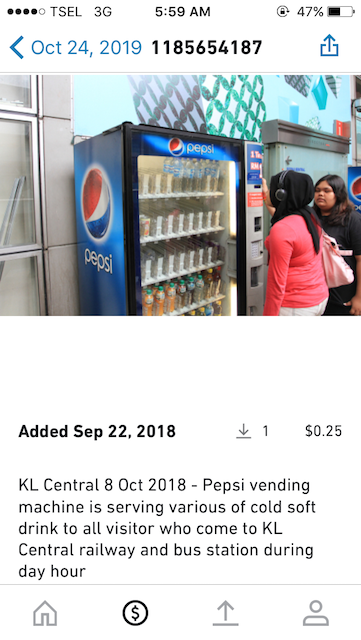Wohoo, hello photographers, thank you so much for coming back to my blog and today I’m gonna share to you my first tips ever about how use Adobe Lightroom Android apps on the phone.
If you are a person who love taking a snap shots no matter where you are than this insane apps will help you as well to bring your ordinary photo into extraordinary. If we talk about Adobe Lightroom software back in 2006 I could tell you that this amazing software is really helpful to anyone who don’t wanna stuck in Photoshop, especially if you don’t know how to select an object or even making a layer on your photo.
But once the Lightroom is coming than all the post production process become so much easier and fun. I’m familiar with Lightroom for sure because I use it too to retouch my wedding photos like what you see below,

If you looking at Marcia and Kaisar’s wedding than you will see that so many photos of mine that retouched by using Adobe Lightroom, surely I work in my computer but how if I got a snaps from my phone which is now I use Samsung Galaxy A10s that I bought within few weeks ago.
Adobe Lightroom Android Apps is the Right Answer
If you are a traveler who want to upload your pictures on Pinterest, Instagram, or selling your photos on Shutterstock than having this cool apps is really helpful. Just by doing the same adjustment like in your computer but now you can set all of those bar easier by using your thumb, in other words now you can doing post production on your smartphone, what’s better than that!
Now see some of my photos below,
All of these cool pictures is done with using an Adobe Lightroom Android apps so my works become easier now and hell yeah you also can do this too for your self simply by using your smartphone. The cool things is no matter where you are but as long as you got your phone than you can retouch any photos that you already took and publish it immediately.
Waiting in the airport for over than 5 hours just like what I did after having a pre wedding in Maldives is ain’t that hurt anymore. As long as you got your mood to work than you can open your phone’s gallery and start import your photos than working with this mobile Lightroom.
Let Me Guide You to Use Adobe Lightroom Android on Your Phone
First thing first is go to Android Play Store on your phone than download the Adobe Lightroom – Photo Editor & Pro Camera apps and once you have it on your phone than you can start to retouch your photos. The coolest thing of this apps is they also provide us with the most common tutorials that we can see and try in real for free.
Today I took a snap of beautiful purple flower that falling on the stone, actually this flower is so beautiful so my job is retouch it as natural as I can and let it become better than before. Now take a look for the photos below,

BEFORE 
AFTER
To give you the first impression about how to use this Adobe Lightroom Android apps for working than I will let you know my working history such as:
Light
- Exposure -0.60
- Contrast 15
- Highlights -28
- Shadows -16
Color
Click on MIX than tap the green bar to adjust the leaf part than set them as:
- Hue 11
- Saturation 40
Tap on magenta bar to adjust the flower colour correction than set them as:
- Hue 43
- Saturation 20
Once you’re done with that specific colour correction above than you can move to the colour main page to adjust these details below:
- Tint 32
- Saturation 1
If you feel it’s so difficult than go try your self on your style by using the apps, it will be easier rather than just seeing some numbers due to my guidance above. Go found your style and always keep trying this apps than in the next few weeks than you will love it so much.
Is It Possible to Use this Apps for Working?
Sureee!!!
It always fun to explore more things on mobile photography, comparing couple years ago when I start my photography journey than today is the best time because now you got internet, now you got all the infrastructure to work and surely now you get a guidance from so many photographers around the globe both in the blog and Youtube, just like what you get from me.
There is no more complain if you really love working in photography so always keep trying something new and explore it through your own style. If you don’t know how to start than simply copy and paste every single steps is the best way but once you got the path than always put your passion and style on your post production process because this belong your legacy and uniqueness that separate you with other professional.
Those pictures above is a traditional Sundanese street food called Batagor that cost only US$0.80 per portion, it’s spicy and tasty cause we got lovely peanut sauce for the topping and since I love spicy food than put some chilli at the top is making my eating desire blow up again and again.
The batagor photo above is already approved in my Shutterstock portfolio in just waiting to somebody who gonna buy it as their own copy and once this picture being sold than I will earn US$0.25 for the minimum, small money but I still thinking about my future investment in photography so may be I could enjoy my earning within next few years and it just fine.
Overall I just selling a travel and food photos that I got from my journey as a wedding photographer so it just a fun job which everyone can do. If you interesting with this kind of job than you can ready my story about How to Earn Money by Selling Your Food and Travel Photos Online, go read it because it is so fun.
Just an inspiration if you also want to sell your photos on Shutterstock, just look at the photos below,
Before I know about this Adobe Lightroom Android than I directly upload my photos from the phone without having any single post production process, now through this apps I wonder that I could increase all my working value and generate more income to earn.
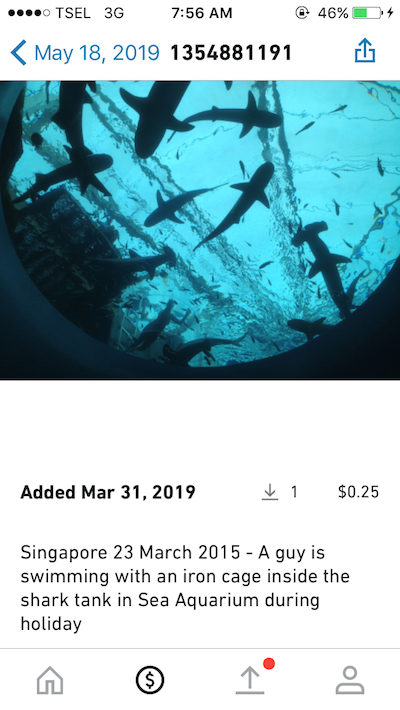
Those Shark aquarium photo is simply taken by using my old iPhone 5 during my journey to Sea Aquarium Singapore few months ago, it was fun because I put my mirrorless camera inside my bag and only hold that iPhone on my hand. I think that it will waste a time and surely lose the moment if I picking up my camera, so what I did is simply pick my phone and see that shark from below, voila that photo is being sold!
Go try this Adobe Lightroom Android on your phone and find your self that photography is always amazing and interesting job to do for everyone. I hope this story is inspire you as well and I will back to you with other photo story, see you soon guys!
[AdSense-A]