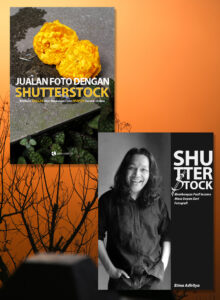If you love shooting with smartphone than it would be better if you learn more about mobile photography tips, this is ain’t main photography niche if we talk about 10 years ago but time goes by till you must realize that now you can make money simply by using your phone for sure.
Hi everyone my name is Bima and thank you for visiting my blog, by the way I just bought an entry level smartphone Samsung Galaxy A10s for my own use and I feel satisfy with its photography features for updating Instagram or making a content for my blog and in the rest of time I definitely use this phone to earn some cash from selling stock photos.
If we’re only talk about using smartphone for sending text or making a phone call than you don’t need to learn about mobile photography tips but if you love to promoting your product or services no matter what it is than open your mind and learning something new about this new photography niche seems to be very important.
Things to Know Before Getting Deeper on Mobile Photography
It’s quite different when taking photographs by using DSLR camera comparing with smartphone because generally you gonna shoot on landscape mode when using professional camera but while using smartphone than you gonna shoot on portrait mode in default even you surely able to shoot on landscape too.
So before we going to be further than I’m gonna share to you few things that become essentials on mobile photography.
Portrait and Landscape Mode
As I said before, by default you will use smartphone in portrait mode but if you gonna make a photographs than you must use to set your photo both in portrait and landscape. All you need to do is just get more practice and shoot more and more both in landscape and portrait till you finally find your soul and style of shooting.
How to Find a Focus
Good thing to know that now you live in a 21st century where technology is growing up, what I’m going to say is no matter what kind of smartphone brand that you have than they must provide it with auto focus feature. Through this feature you are able to get focus as simple as touching the spot that you are planning to be the main focus.
If you gonna shoot your cat that lay down on the stairs than you can simply pick up your phone and find the best angle of your cute cat and touch your smartphone’s screen into cat’s body. This method will make your cat look sharp comparing the other parts like plant, stairs, or any surrounding things.
Using Your Back Camera Instead the Front ‘Selfie’ Camera
Some brand new smartphone like Samsung Galaxy A10s have a camera filter on the front cam which using for making your face just like a baby and the bad thing is you can’t turn it off. Surely it is good for girls or women but if you are a men than you gonna look so pretty for sure. What I’m going to share on today mobile photography tips is using the back camera of your phone and creating photos that you still able to adjust on image setting or using Lightroom mobile just like I did.
If you going to follow my tips and using your phone for making good photographs than make sure to shoot with your back camera instead the front ‘selfie’ camera.
6 Mobile Photography Tips That You Must Know Before Taking Pictures of ANYTHING
Now I’m going to be more further about simple mobile photography tips that you can learn easily and let you able to shoot for amazing pictures, let’s dig in!
1 – Tips for Shooting on Landscape Mode
When you shoot on landscape mode than put a concern about composition, you can put the main object on the each side of left – right than give a black space or simply put at the centre just like an ordinary photo. Generally shooting with landscape on smartphone is almost similar than using entry level mirrorless camera but here you’re going to touch the shutter button that sometimes will produce a little shake on the screen, so be aware of it.

If you see on the vase decoration photo above than you will see while I set the vase on the left and put a blank space on the right, this composition let the viewer thinking about other surrounding things like space, table, marble texture, and etc but now look at the other landscape photo below,

When I shoot for this pink frangipani flower than I put the flower right on the centre which I set into the main focus, if you see in more detail than you can see a bit of blur for the surrounding because Samsung Galaxy A10s or similar smartphone has an auto focus which let the other part to be blur if they already get the main focus on the system. In other words you can using this mobile photography tips if you are going to give a detail impression of the object that you have.
2 – Tips for Shooting on Portrait Mode
Basically, portrait is the default mode that every smartphone photo have and I sure this portrait mode will become one of the best trend setter in the next future. Generally shooting with portrait mode is really easy because all you need to do is open your camera and the object directly on the screen as same as you have some text on whatsapp.
Composition still really matter even you can put some decorative property nearby the main object.
I shoot two different photos below,
First photo is about taking a V60 Hario Pour Over Starter Set on the floor where I also put some nice cactus vase on the left side. I think people will not only focusing their eyes on the coffee maker but it belongs to both object, the coffee maker and the vase so it seems to be a decorative photographs that use for social media update.
Second photo is about taking my cat portrait while he lays down on the stairs during hot sunny day. What I did is touching my smartphone camera and let the main focus on my cat and I get all the greeneries surrounding by for decorative things.
If you are going to shoot on portrait mode than try to shoot it on different angle such as:
- Right from the top
- 45 degree
- Put your phone on the floor and get the super low angle
3 – Aware for the Dark Space
My next mobile photography tips that you should know is about concern on the dark space, it might be some spaces under the roof, behind the door, or something else. It will be challenging but fun to do because you still able to make over those photographs but put some lights in, wait for the sun, or doing a digital imaging with Lightroom or Photoshop.
Let me show you two photos below where I shoot for my Airbnb guest house,

I simply put a photo one of my guest house room while I sit down on the floor and face the direction into upper level where I could get a view of the room, roofs, trees, and sky. If you see the before photo than you will see that there is extreme dark area for under the roof, I know that’s not going to be good photo but I don’t wanna use any ridiculous my own studio lighting set during today photo session so I would like to do post production work with Lightroom mobile.
Through this way I could improve my photo into a better looking and adjusting the roof, trees, and surely the beautiful clear sky.
4 – Let’s Put Some Accessories on the Frame
I will make this mobile photography tips become more interesting so instead making an ordinary photo than I’m going to suggest you to put some accessories on your final photo, let’s see this photo below. I’m shooting for the nice tosca window frame of my house from the lower angle, just sit on the stairs and you will be able to do like me.
Look at those window, it’s really nice and full of hand drawing from the local artist that will give more fresh impression to my airbnb guest. Instead having only the window frame which is already nice but here I put some leaves for the accessories that genuinely covering my window.
It’s super natural and so good!
You can do the similar thing like what I did, so you can put some flower, pets, or any interesting accessories that you have and shoot it together into one awesome frame. Just make this mobile photography tips become more interesting for you so let’s have fun and put all your passion on it till no body knows that you are capturing this moment by using cheapest smartphone in this planet!
5 – Learn Mobile Photo Editing
The good thing of become a photographer in this century is you can shoot and edit your photo by using smartphone, even though I’m not going to suggest you to use them all for professional work but as long as you expecting to work for updating social media or making a simple video content than everything is possible.
If you are concern to work with mobile photo editing platform than Mobile Lightroom is still the most reliable one for you, I use it since several months ago and really satisfy with all features and setting that I got on free package. Don’t be afraid to use it just because you never had it before on your phone because once you open the apps than there are free tutorials that you can join for learning in more further.
Let me show you what I did,
View this post on InstagramMobile #photographytips and photo retouching using #lightroommobile
A post shared by Bima Adhitya | Photographer (@bimaadhitya) on
Simply take a look for some photos that I captured by using Samsung Galaxy A10s,
6 – Learn More About Photography Composition
No matter you shoot with professional photography gears or smartphone than composition is still belong to one of the most important thing in photography. I know there are so many composition rules that you can learn online, they might telling you about rules of third, using frame, and etc but if you want to know more about it than you have to practice more.
It doesn’t matter you shoot with smartphone because if you do exactly like what I said on this mobile photography tips than you will seriously learn something.
Just in case you want to learn more about photography composition than there are few books that you can consider to read, such as:
3 Recommended Smartphone for Working as a Content Creator
Somebody said than buying a smartphone is an investment,
Yes I’m totally agree as long as you use it to earn some cash!
I know that you are here because you are a photographer, film maker, or content creator who want to learn more about mobile photography tips. All those 6 tips above are really simple but it works well for working as a creative person. Just before I bought my Samsung Galaxy A10s I personally browse some of best smartphone that you could use for working in a creative niche so down here I’m gonna share 3 of them that belong to budget, medium, and premium level.
Samsung Galaxy A10s – BUDGET
After using a second hand of iPhone 5 for over than 2 years and broke than I’m going to looking for some other budget smartphone that I can use for communication and do simple photography and videography task till I found this Samsung Galaxy A10s for my own.

Pros.
- Budget phone
- Good camera
- Blur mode for attractive photo result
Cons.
- Camera seems to be tricky when you’re not get used to
I personally use this phone because I work as a photographer which is mean I seriously have a professional camera to work in wedding and portrait photography business. The biggest reason of buying this camera is, while I can make a good communication with family and friends than Samsung Galaxy A10s provide fine camera that I can use for taking a stock photography that I can sell on Shutterstock.
iPhone XR Fully Unlocked (Renewed) – MEDIUM
Using apple product for over than 5 years for almost my gadget like iPhone, iPad, till Apple iMac 21.5-inch make me falling in love with all things that belongs to Steve Job’s product. So if I can suggest you to hold an iPhone than this iPhone XR Fully Unlocked (Renewed) is really worth it to buy.

Pros.
- It came fully unlocked
- Worth for renewed phone
- Come in great battery for long life uses
Cons.
- It’s not a brand new one
Shooting with iPhone will definitely give you beyond expectation picture even if you ever read my previous article about Shutterstock than you will see there is a shark conservatory tank in Singapore that I took with an old iPhone 5 and still gives me money from the royalty. If an old iPhone still works well than there is no doubt with this iPhone XR Fully Unlocked (Renewed)!
Samsung Galaxy S10 – PREMIUM
I surely know that Samsung and iPhone is just like Tom and Jerry so they seriously compete till death even I know some of my friend also being too fanatic by using this Korean brand but as long as I could say, if the cheaper A10s is fine than there is no doubt on this Samsung Galaxy S10 for sure.

Pros.
- Huge screen with powerful display
- Slim design even feels no weight at all
- Accurate and fast finger print scanner and face scanner
Cons.
- Price
What’s better than huge screen for any content creator, it gaves you great impression about composition for sure and that’s really matter. If you have more budget than I still suggest you to buy this Samsung Galaxy S10 for your own.