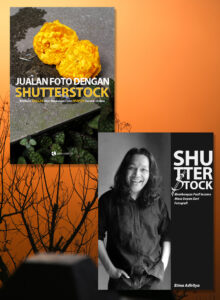[AdSense-A]
Dear friends thank you for visiting Bomanta.com and your kind trust to our services. Paypal is the fastest way to pay our services such as Ramayana Ballect Ticket, Borobudur & Prambanan Tour, or even Merapi Trekking Tour cause through Paypal you can choose 2 (two) kind of payment gateway, there are Pay with Paypal and Pay with Credit Card. If this gonna be your first experience for paying services through Paypal (with credit card) so hope this information will help you.
Through this page we gonna give you the guidance to pay or services by using Credit Card, so here we go!
Step #1
- Check and open your email and you will see the invoice
- Click Pay Now

Step #2
- Make sure that the amount we charged is correct
- Click Continue

Step #3
- See those 2 (two) option – Pay with my Paypal account, and
- Pay with my credit or debit card, than choose this one

Step #4
- Complete Your Credit Card Detail and make sure everything are correct
- Click Review and Continue

Following this step there will be confirmation page just to make sure everything is correct and you can simply Pay. Hope everything is clear and this guidance will help you as well.
[AdSense-B]